Oh hello there,
This is the 53rd edition of Cultivating Resilience, a weekly newsletter of illustrated brain food about how we build, adapt, and lead in times of change.
Like what you see? Why not bring someone to the party?
🖼 Witching Hour
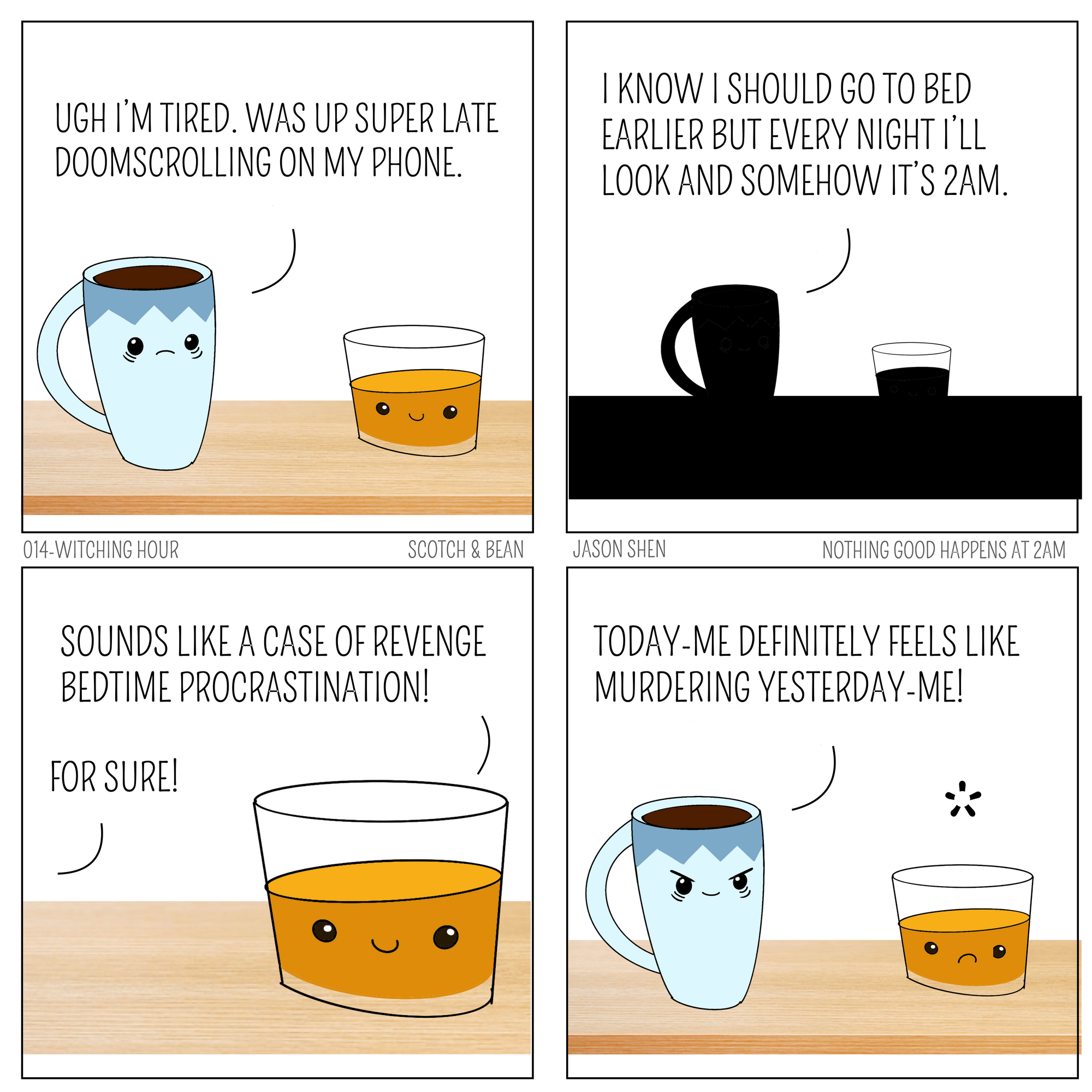
Who else has a problem going to bed at a decent hour?
🧠 The Document Arms Race Intensifies
Google recently announced a series of innovations to Google Docs and Sheets that bring intelligence, interactivity, and collaboration more directly into their products. These include using @ symbols to mention people, link to other docs/sheets/presentations, or insert components like tables or even entire templates. You can insert “vote for this” buttons, react to comments with emojis, start video calls within a doc, and more.
I’ve previously written about the document revolution, including Coda, Notion, Airtable, and more. These tools have gone beyond your typical “document” or “spreadsheet” with more interactive components. People love creating, sharing, and seeing other people’s custom Notion setups.
Not to be outdone, Microsoft released an open source framework last summer called Fluid that aspires to power an ecosystem of content modules.
Microsoft is creating a new kind of Office document. Instead of Word, Excel, or PowerPoint, the company has created Lego blocks of Office content that live on the web. The tables, graphs, and lists that you typically find in Office documents are transforming into living, collaborative modules that exist outside of traditional documents.
Microsoft calls its Lego blocks Fluid components, and they can be edited in real time by anyone in any app. The idea is that you could create things like a table without having to switch to multiple apps to get it done, and the table will persist on the web like a Lego block, free for anyone to use and edit.
Its not a great look for Google that the granddaddy of word processors was a full year ahead of them in terms of innovation. In other ways, it reveals just how far Google Workspaces (the new name for G Suite) has come. I work with engineers today who tell me they’ve been using Google Docs since middle school.
*cue tech worker age stress*
I remember the thrill of using Google Docs as a college student when it rebranded and rereleased Writely in 2006. It had three game-changing features: it was free (Office & iWork cost $$), it auto-saved your progress to the cloud (no more carrying USB sticks around), and you could easily share it with other people who already had Gmail accounts (no more emailing around .docx files).
Back then Office was the undisputed king of work software. But over the last 10+ years both Google and Apple engaged in adversarial interoperability to ensure Microsoft couldn’t shut them out of the ecosystem.
What made iWork a success—and helped re-launch Apple—was the fact that Pages could open and save most Word files; Numbers could open and save most Excel files; and Keynote could open and save most PowerPoint presentations. Apple did not attain this compatibility through Microsoft's cooperation: it attained it despite Microsoft's noncooperation. Apple didn't just make an "interoperable" product that worked with an existing product in the market: they made an adversarially interoperable product whose compatibility was wrested from the incumbent, through diligent reverse-engineering and reimplementation. What's more, Apple committed to maintaining that interoperability, even though Microsoft continued to update its products in ways that temporarily undermined the ability of Apple customers to exchange documents with Microsoft customers, paying engineers to unbreak everything that Microsoft's maneuvers broke. Apple's persistence paid off: over time, Microsoft's customers became dependent on compatibility with Apple customers, and they would complain if Microsoft changed its Office products in ways that broke their cross-platform workflow.
Since Pages' launch, document interoperability has stabilized, with multiple parties entering the market, including Google's cloud-based Docs offerings, and the free/open alternatives from LibreOffice. The convergence on this standard was not undertaken with the blessing of the dominant player: rather, it came about despite Microsoft's opposition. Docs are not just interoperable, they're adversarially interoperable: each has its own file format, but each can read Microsoft's file format.
Google built out a whole suite of tools to compete with Microsoft. They started with consumers using Gmail before building a full suite of productivity tools, ensuring that Docs worked seamlessly with Word, Sheets with Excel, and Slides with PowerPoint. In many ways they may have gone overboard with the “be Office but better”. These new announcements indicate Google returning to its roots in innovating/enhancing the individual user experience.
You have to give credit where credit is due. Much of this innovation lies with Javier Soltero1, who was hired in late 2019 to lead G Suite and was namechecked in an earnings call by Sundar. Soltero was an entrepreneur whose email app was acquired by Microsoft and became the basis for an improved Outlook. He became a Corporate VP on Office and Cortana (and took some heat for trying to push Microsoft out of complacency)
Innovating at the scale of 2 billion users, especially for productivity tooling, is super hard. Your job is to lower IT costs by making something that’s both easy to use and powerful.
At Facebook, there’s a group of people who absolutely LOVE Quip, another document tool that personally hadn’t used before. It was founded by the former CTO of FB and acquired by Salesforce in 2016 for a cool $750M. Salesforce has used it to empower its customers (sales people) to take call notes, organize deal pipelines, run meetings and more.
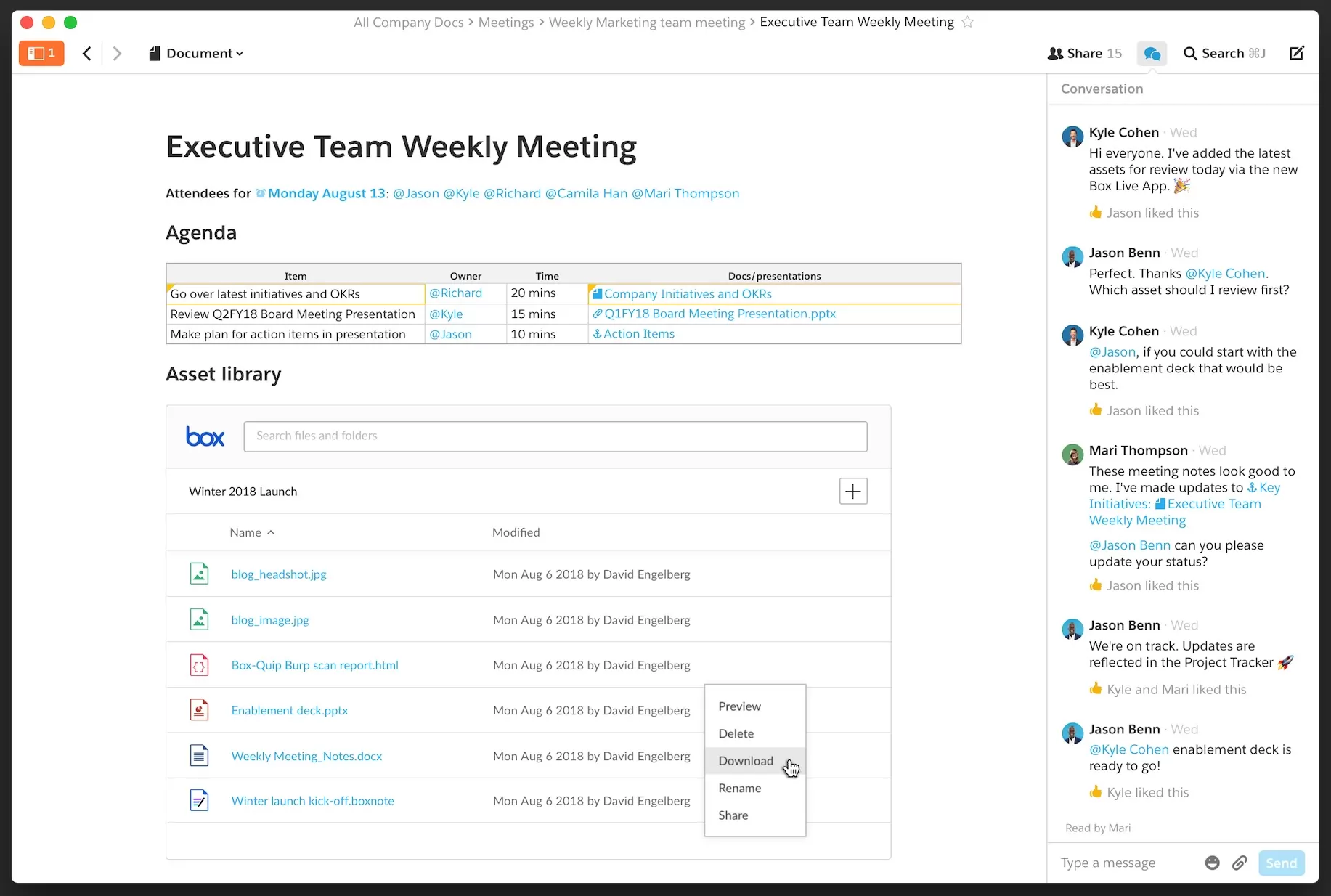
When I asked these die hard users what they loved about Quip (over Google Docs), I got dozens upon dozens of comments around productivity benefits (that all require a bit of a learning curve)
- Smart Components - pasting a Quip link into another Quip doc instantly inserts the title of that doc already hyperlinked, super handy. @ mention gives you people, dates, even spreadsheets (with formulas!) within easy reach
- Uniformity - you can’t adjust font sizes, faces, colors, margins, etc. This standard look was huge for many users.
- Activity + Comments Feed - a single chronological sidebar lets you see how the document and conversation has evolved over tome
- Pageless - Quip was built for web documents and as one FB user pointed out, when’s the last time you printed2 a work document?
- Desktop App / Offline Mode - in a rather quaint throwback, users cited the ability to work on docs on planes and have a local copy of content to be a real advantage
- Chat & Notifications: Quip has a dedicated chat and global notification feature so if your whole team is on it, you can “stay inside Quip” while figuring things out with colleagues. Plus handy with your main chat tool goes down. And similarly people loved Quip’s unified notifications of @mentions and due dates, being shared on docs, etc.
There were a bunch more like speed, organization, search (ironic), and dedicated “new doc” button as well. Documents are being reimagined beyond merely interchangeable files with words on them that might get printed. They are becoming canvases for thinking, planning, coordination, and action. They are working tools, not just places to put finished materials.
And many players are seeing how documents as collaborative canvases are a center of gravity for many organizations, second perhaps only to messaging (which is why Slack got so big and why Gmail was so important).
Going back to Microsoft’s vision for Fluid vision, what their VP Jared Spataro says is revealing:
Unlike a document, I like to think of a Fluid component as a little atomic unit of productivity,” says Spataro. “That Fluid component is rendered entirely in-line in an experience in which it’s embedded.” Microsoft sees Fluid as key to the future of productivity and an entirely new way to collaborate that goes beyond Google Docs or the company’s own existing Office.com work.
And that’s echoed in the Google announcement about enhancements to Docs, Sheets, Meet and more. What Microsoft calls “Fluid components” Google calls “smart chips” (I don’t love either name). Many of the upcoming changes will bring Docs closer in line with those power Quip users (and Notion and Coda etc)
We’re launching smart canvas—a new product experience that delivers the next evolution of collaboration for Google Workspace. Between now and the end of the year, we’re rolling out innovations that make it easier for people to stay connected, focus their time and attention, and transform their ideas into impact.
Specifically, we're enhancing the apps that hundreds of millions of people use every day—like Docs, Sheets, and Slides—to make them even more flexible, interactive, and intelligent. With smart canvas, we’re bringing the content and connections that transform collaboration into a richer, better experience in Google Workspace.
The question remains as to whether Google can continue to fight both Office and this new crop of productivity tools, what Verge calls a 2 front war. But in any case, as the document arms race intensifies, I’m excited to see what kind of innovative experiences we can invent to shape how technology helps us think, create, and share ideas. At the same time we have to ensure the winners don’t erect walled gardens that prevent migration or collaboration outside of its ecosystem. At the very least, let’s hope adversarial interoperability can still do it’s thing.
👉 The Mitchells vs The Machines (Netflix)
Watched this movie last night with Amanda and it’s wonderful. Hilarious, heartfelt, some really wacky animation extras, and with a message that anyone can relate to (relationships are hard but worthwhile, technology can connect & divide us, weirdness can be a superpower) this movie is worth watching and deserves its 97% fresh rating.
That’s all for this week folks!
-Jason
Fun story, I cold emailed Soltero between his Microsoft & Google jobs and got him to angel invest in Midgame.
Though this would be a different story at Amazon and their printed 6 page memos

