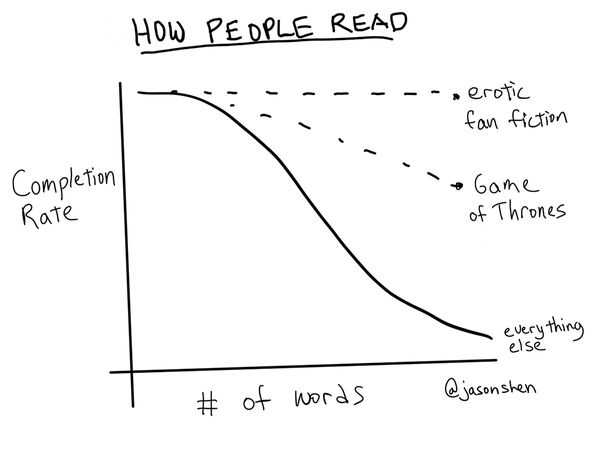Hey everyone,
This is the 22nd edition of Making Connections, where we take a random (illustrated) walk down tech, fitness, product thinking, org design, nerd culture, persuasion, and behavior change.
1. If you’re going to write a lot of words, better make ‘em sexy
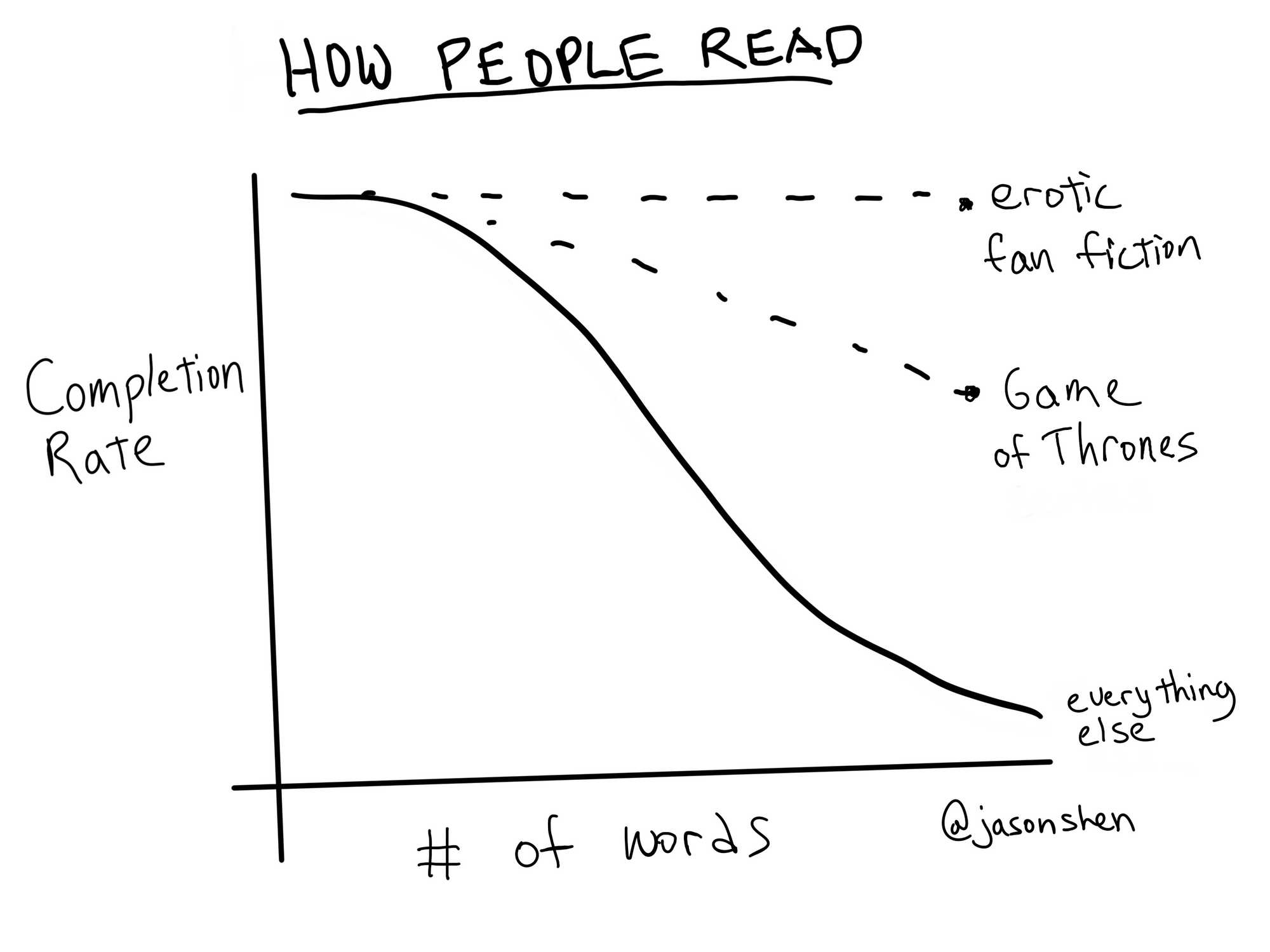
2. Some Homepage Analysis
I write a lot and two companies recently raised new funding - Roam Research and Notion. So I thought I’d do some quick analysis on what their homepage messaging says about their ambitions / positioning (and threw in mac daddy Evernote too).
Evernote
Founded in 2000. Lifetime funding: $290M
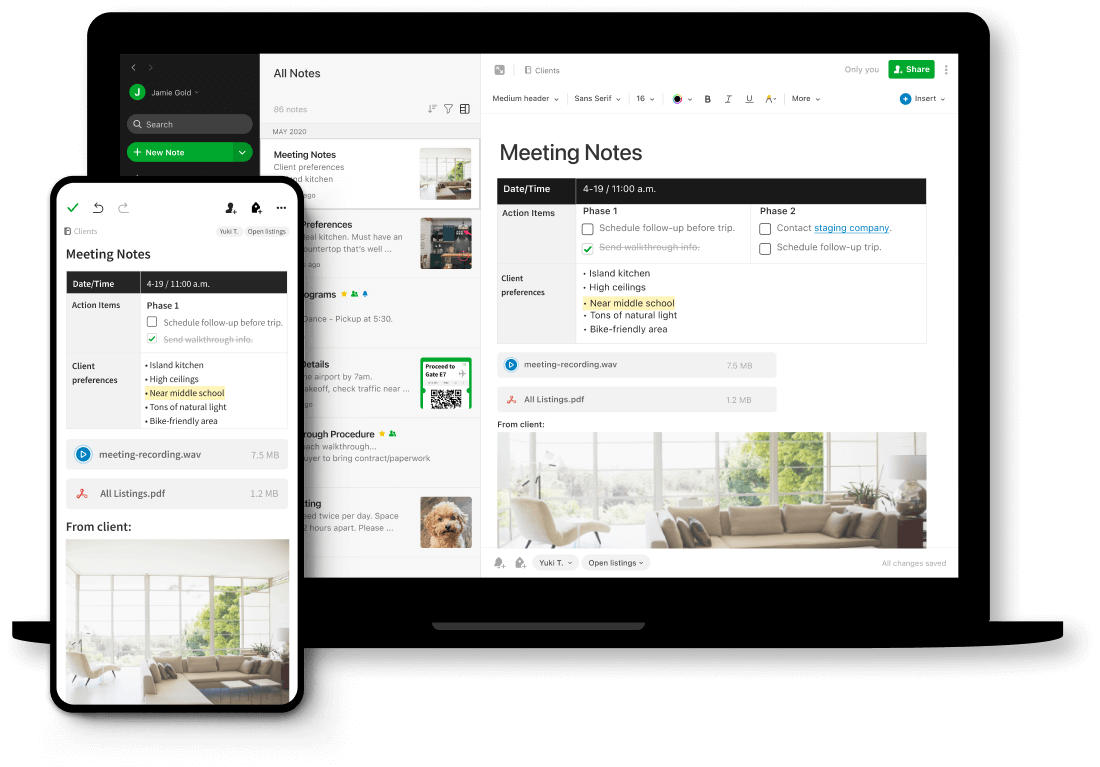
Simplify your life
Evernote is the home for everything you need to remember, and everything you want to achieve
Personal focus with an emphasis on saving/archiving for future reference and tasks/goals. The first image focuses on the product, which is using an example of a home renovation, with meeting notes, files, and images captured all inside the note.
NB: Evernote has been around forever (aka 20 years) and has seen a bit of a decline (longtime CEO Phil Lubin left years ago and has started a new company). Though they just did a rebuild of their mobile app so still kicking!
Notion
Founded in 2013. Lifetime funding: $68.2M

All-in-one workspace
One tool for your whole team. Write, plan, and get organized.
The focus here is on helping your team work together. It’s meant to do everything (except the work itself). Underneath the call to action there’s a gallery cycling through 3 use cases: Team wiki, Projects & Tasks, Notes & docs. The header image doesn’t show the product at all and instead focuses on the team element. Obviously building for teams places Notion further into the B2B SaaS software world, compared to Evernote and Roam.
Roam Research
Founded in 2017. Lifetime funding: $9M
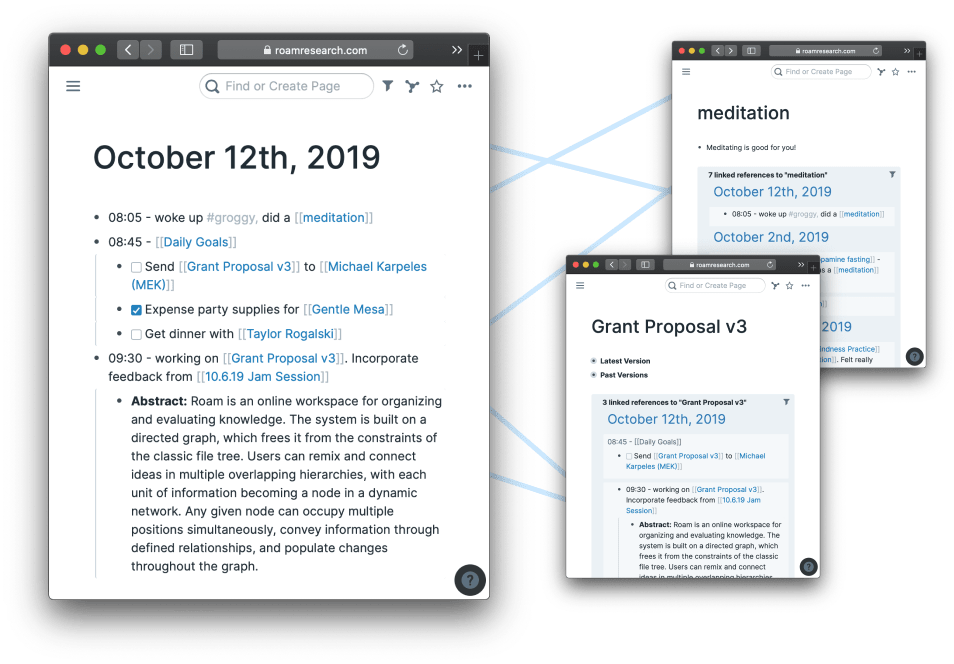
A note-taking tool for networked thought
As easy to use as a document. As powerful as a graph database. Roam helps you organize your research for the long haul.
The focus here is on note-taking and thinking. Primarily for personal use - for people who need to do research and think for a living. It’s in the name and in how they give discounted accounts to “scholars”. Roam has embraced the “cult” vibe and I think part of that is in its reflection on implying that its users are super smart people working on breakthrough ideas. Great way to make you feel special just for using it. The image looks to convey how linking between pages and hub pages like “meditation” are a critical part of the product.
3. What are Documents For?
This edition focuses on software that helps you create and organize documents. But what is even the point of creating a document? Well, here are some:
1: Take notes for personal reference - These notes might be of a meeting, a call, a lecture, a book, something reasonably important. These are are not full ideas or complete or original thoughts. They might be summaries or even full copy-paste of relevant sections. It may not make any sense to someone else, but could be useful for digesting ones thoughts and recall / searchability in the future.
Alt of 1: Take notes to share with others - these notes might still be incomplete but they need enough context or an audience that has a clear understanding of what they are looking at to fully appreciate the value.
2: Understand one’s own thinking - sometimes writing can be a good way to get an understanding of ones own thoughts down about a topic. Maybe they’ll be communicated to others, but they might just be for you to work out what you believe or think yourself. Journaling falls into this category.
3: Communicate information or ideas to others - now the focus is really on the other person. This writing is more coherent and organized because it’s being created for the consumer. The consumer who wants or needs to understand something better, or at least is open to absorbing something new (even if they already know the content, they’ve forgotten it enough to need a refresher).
Alt of 3: Entertain others - while 3 presumes these ideas or information are meant to inform and educate, documents don’t always have to be useful. They can also (or primarily) entertain. Nothing wrong with that, but it’s worth calling out.
4: Persuade others - after informing is persuading - persuading is harder than entertaining or informing, because it requires the other person to change their mindset, their opinion. People tend to hold on to their original views unless they have very strong reasons to change.
5: Set forth a plan of action / guidelines - This is about laying out a detailed structure for the consumer to follow. A set of instructions. A plan, rules, standard operating procedures, a path forward. If you’ve ever tried to debug a computer problem over the phone, you know how hard it is to troubleshoot a situation. It requires great skill (and software can help) ensure people do the thing you want.
6: As an ongoing system for managing activity: a group checklist or table is a form of work organization. People are assigned tasks, order statuses are tracked, todo’s are crossed off, until the work is done or the project is abandoned, or some other organizational tool replaces the doc.
4. Documents as an Ecosystem
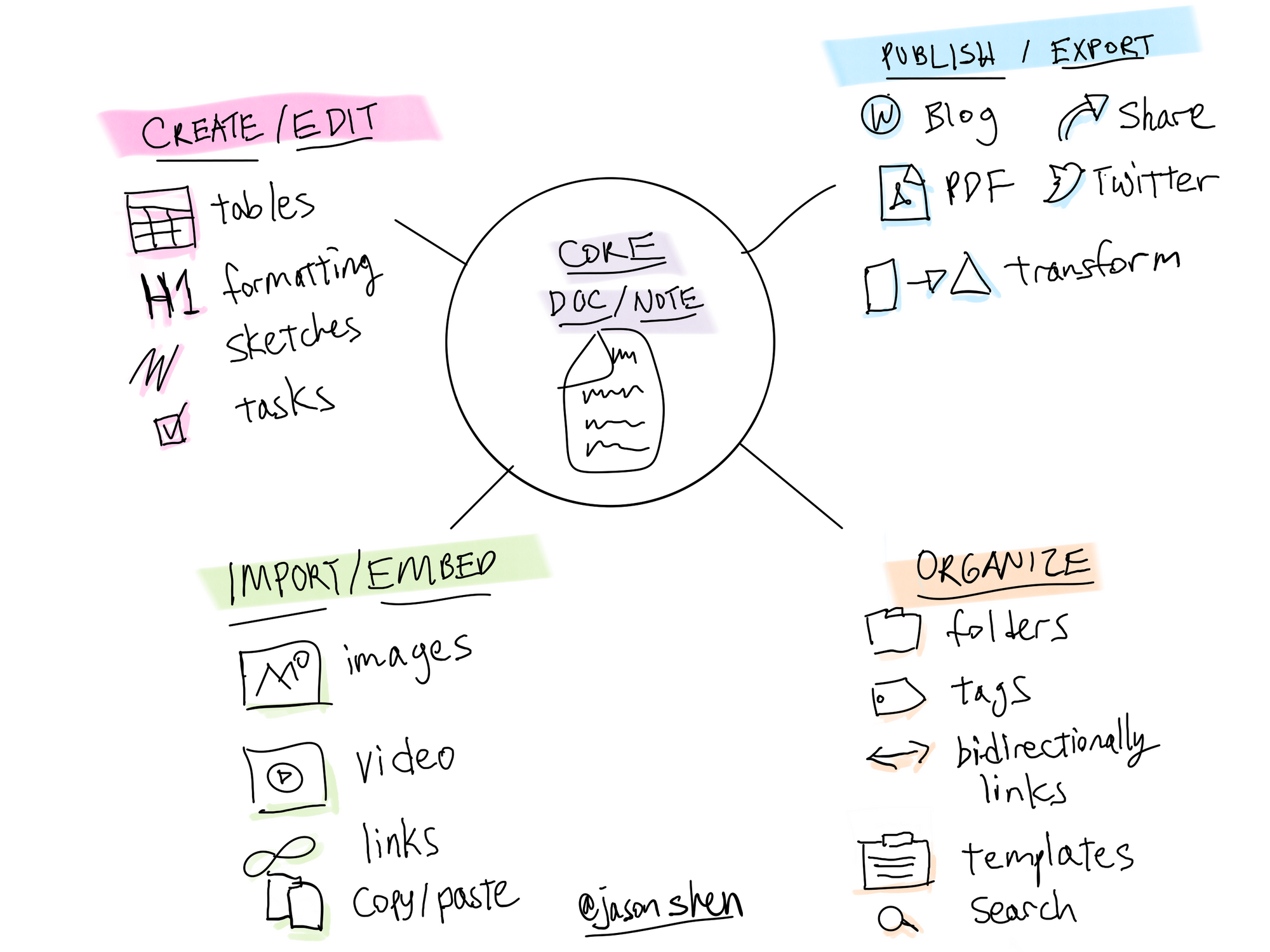
How Should Technology Support Knowledge?
What is technology for? Generally, we invent technology to do what we are already doing faster, easier, at greater volumes, across greater distance.
A vacuum cleaner covers more area faster than a broom. A microwave cooks faster than an oven. Video editing on a computer is more convenient than cutting film.
In other words, technology augments how we do something. But it usually doesn’t specify what we do. A vacuum cleaner doesn’t tell you what path to clean your house. A microwave doesn’t tell you what to make for dinner. Video editing software doesn’t tell you what shots you need for your movie.
Except now software is getting advanced enough that for limited areas, it can start to direct you. Roombas do figure out what path will best clean your house. IOT cooking devices can figure out how to cook your food just by scanning a bar code. And iMovie gives you pre-designed trailers with suggested shots for making a fun home video of your friends.
But when it comes to document software, it gets harder. Because as they say, what makes a great document is what’s between your ears. Sure, a great editing tool helps. And if you’re doing something research heavy, there’s value in easily finding / linking / connecting things. By making those things easier, it’s more likely we’ll do them, which will shift what we end up inserting into our docs.
But at least for now, most documents don’t try to tell you want to write. Microsoft tried to do that with Clippy “it looks like you’re trying to write a letter” in the 90’s and it flopped big time.
That said, Grammarly is now valued at over $1B and has 20 million users using their AI writing suggestions so maybe the intelligence and the UX was just not there yet.
But that’s still suuuuper basic. The difference between suggesting the right way to phrase something (based on common mistakes and a giant corpus of text) and actually indicating how you can make an argument that will persuade a specific audience to believe a certain idea is enormous. We can see that even highly paid communication specialists and political consultants and ad agencies fail to deliver all the time.
So I think it’s interesting to see where this new generation of document software takes us. Because while it’s not just making content creation easier/faster/more convenient, now more and more it’s going to be about actually telling you what to say.
Anything that’s based on trying to influence human thinking and behavior in a complex way (not just “mmm, Coke tastes good”) is really hard. That doesn’t mean we can’t do it. It just means we’re going to have a lot of false starts, a series of Clippy’s if you will.
5. Just for Fun
If writing / publishing products were forms of transportation:

Google Docs: Fully-featured. Intuitive. They basically cut out all the crap you never use in Microsoft Word and put it online with easy sharing and real-time co-editing features. Great integration with other products like Sheets and Drawing, Docs can even function as a 1 page website.
Mode of transportation: A decked out Range Rover with a bike rack, fold down seats, and all the cup holders

Medium: Understated. Hidden complexity. Using a combination of a floating (+) button, a pop-up menu on highlight, plus autoformatting links into rich embed cards. Fewer formatting choices forces creators to focus on what they want to say, and less how it looks (though that’s starting to change).
Mode of transportation: First edition Telsa Model S (before all the AI features and battery upgrades)

Notion: Modular. Shape-shifting. Content blocks can be converted from paragraphs to blockquotes to their own embedded pages. Tables can be turned into kanban boards. Uses popup menus, floating (+) buttons, and menu to manipulate a content block.
Mode of transportation: Public transit (ferry, bus, subway, train, etc)

Twitter: Quick. Deceptively featured. The infamous 140 characters squeezed out @replies, attached images, and shortened URLs until finally they ran out of ways to extend the character limit and just doubled it 3 years. Plus you can always just tweet a screenshot of your apology note written hastily in Apple Notes if you’re a celebrity.
Mode of transportation: Citibike with pedal assist
—
Alright that’s it for this edition. Want to hear what you think: what’s your favorite note taking, document writing, publishing products? What thoughts did this prompt for you?
Jason